



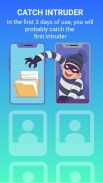
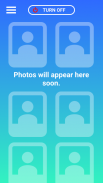
Who tried to unlock my phone? - Unlock Selfie

Who tried to unlock my phone? - Unlock Selfie의 설명
If you want to have an answer to question "Who tried to unlock my phone?" download this app and get intruder selfie, each time somebody unlocks your phone. With this app, you will always know the answer on puzzle - who touched my phone app, or who unlocked my phone, since the application takes a photo when somebody unlocks your phone, whether it is a successful attempt or not. This can be especially useful, especially if you do not live on your own or leave your smartphone in crowded places.
A complete list of questions that Unlock Selfie will give you answers to:
Who took my phone? (if some very curious person wants to see your correspondence or photos, he will have to unblock it, with our decision you will always know the intruder in person)
Who touched my phone photo? (you can store as many photos as your memory allows on your smartphone, it is also possible to save photos to disk, so even after a while you can find out who unlocked the phone because you get the picture)
Who tried to unlock the phone? (Unlock Selfie takes a photo of unlocking the phone, captures unsuccessful attempts to open, so the riddle - who unlocked my phone will be solved for you)
Who opened my phone? (taking a photo when entering a password, just track the intruder)
Who is using my phone? (Selfies of everyone who unlocked the phone are saved in the application gallery, on this basis, it’s easy to find an uninvited guest)
All of the above will facilitate the task of finding violators of your privacy when someone tries to access your smartphone. The program will take a picture if you try to access your mobile. Even if someone enters the wrong PIN. Photos can be saved in the gallery, inside the application, as well as in the Cloud to view selfies in case of theft or loss of a smartphone. Therefore, by installing Unlock Selfie you can always answer the question - who touched my phone or is convinced that nothing threatens your privacy.
Immediately after installation, you will need to provide the application with the necessary access to work. By default, photos are saved inside the device and stored on your device, we recommend setting up synchronization with the disk so that you still have access to the photo in case of loss of the device or its breakdown.
Administrator Access:
The application needs Administrator access exclusively to create a selfie when trying to unlock the screen so that you always know the answer to the question - Who touched my phone?
If you have questions, you can ask them through our Facebook page and write to us by e-mail.



























